The downloaded .AppImage file is an executable application. You may be asked to install the software automatically on some systems.
You may need to set the application as executable before you can start it.
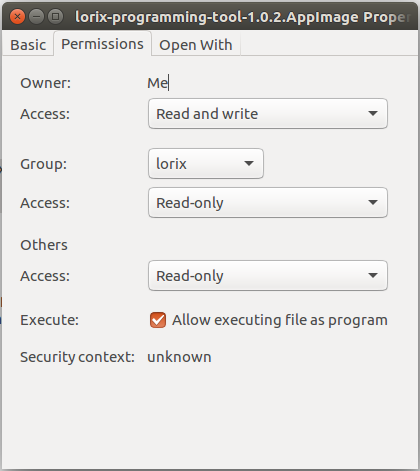
Or run the following in a Terminal:
sudo chmod +x /path/to/programming-tool/wifx-programming-tool-1.1.0.AppImage
BASH
The application must be run with elevated privileges to access the USB peripherals.
sudo /path/to/programming-tool/wifx-programming-tool-1.1.0.AppImage
BASH