The "Settings" dialog can be opened with the top right (?) button of the toolbar:

Here is what the "Settings" window looks like:
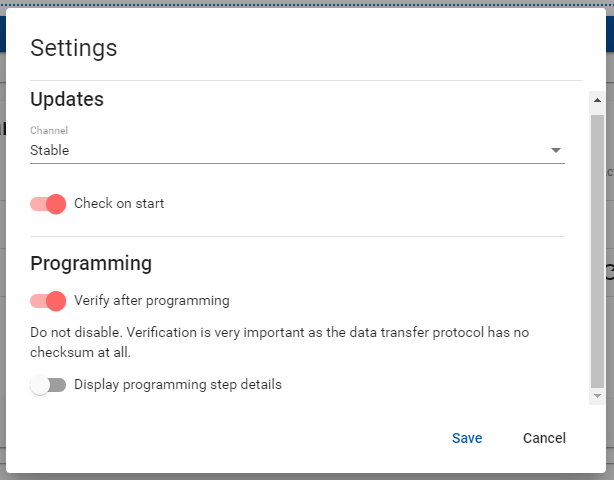
Updates
Channel
When checking for updates, the Programming Tool will use the configured channel.
- Stable : update with the latest stable release. These releases have been officially tested and validated.
- Next : update with the bleeding edge release. These releases may have additional features that have not yet been tested. You may experience usage difficulties and you should not expect theses version to work without problems.
If asked by Wifx support, you may also specify other update channels directly in the settings.yml file. If you do so, please do not change settings within the application otherwise it will be overridden.
Check on start
When enabled, the program will check for updates online when started.
Settings storage location
Your personal settings are stored on your personal folder of your computer:
- Windows:
%APPDATA%\lorix-programming-tool\settings.yml - Linux:
About
The about dialog can be opened with the top right (i) button of the toolbar:

Here is what the "About" window looks like:
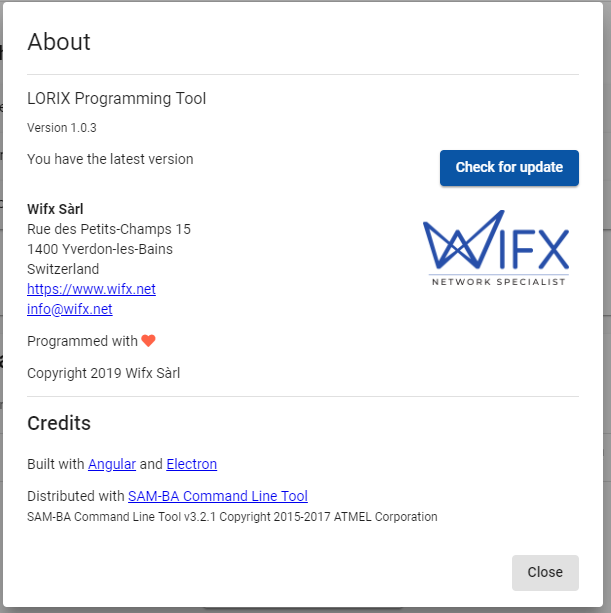
Update
You can manually check for update using the "Check for update" button.
Under the hood
The Programming Tool has been built with Electron and Angular frameworks.
ATMEL SAM-BA Command Line Tool is used by the Programming Tool. The SAM-BA application is delivered within the Programming Tool and is part of the application resources. It should be possible to replace the SAM-BA version of the resources with another one if the CLI API is respected. The resources are located in the Programming Tool installation directory.
You'll find in the local installation directory a file named DISCLAIMER.txt listing all the licenses of external software included in the Programming Tool.