To be comfortable when integrating the gateway into your system, it's important to have an overview of the system architecture.
LORIX Manager
The LORIX Manager provides multiple interfaces to manage the system:
- The Command Line Interface (CLI)
- The Graphical User Interface (GUI)
- The HTTP REST API
You'll find below a summary of each of these interfaces that are summarized in the following UML modelling:
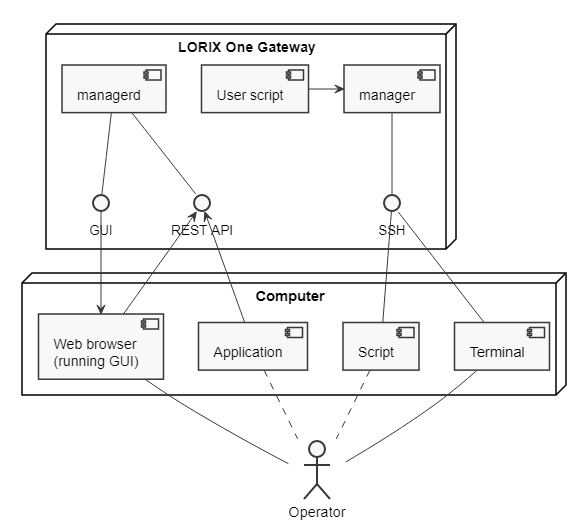
The Command Line Interface (CLI)
The CLI is intended to be used by multiple actors. Operators can use it directly through a Terminal and a SSH session. It can also be used by scripts, either directly on the gateway or executing from a remote computer.
The CLI is provided by the manager program.
The User Interface (GUI)
The GUI is a web single page application provided by the gateway. It's intended to be used by the operators (humans) only. When accessing the gateway through a web browser, the GUI will be fetched and be executed in the operators' browser, like any other web page. It uses the nats protocol to communicate with the gateway.
The GUI is provided by the managerd daemon.
The HTTP REST API
The REST API is intended to be used by remote applications that would like to access the gateway to query information or configure it. This API is open to integrators so they can easily automate actions and manage a whole fleet of gateways.
The REST API is provided by the managerd daemon.
Default system configuration
In its default configuration, LORIX OS has several processes running to be ready to use, or as nearly as possible.
| Name | Binary path | Description |
|---|
| LORIX Manager daemon | /usr/sbin/managerd | Provides the REST API and the GUI through HTTP |
| NetworkManager | /usr/sbin/NetworkManager | Manages the network connection |
| Process Monitor | /usr/sbin/pmonitord | Monitors the LoRa forwarders and restart them if they fail |
| chrony | /usr/sbin/chronyd | NTP client, updates the system time |
| SSH Daemon | /usr/sbin/sshd | Listens to the SSH port for incoming sessions |
| Syslog Daemon | /usr/sbin/syslog-ng | Receives logs of other applications and write them on disk or forwards them. |
| D-Bus Daemon | /usr/bin/dbus-daemon | Centralized inter-process communication protocol |