The gateway UID is a Unique Identifier of your base station that generally allows the LoRaWAN Network Server (LNS) to identify the gateway when it connects to the server.
This UID is related to the device hardware and it's therefore already defined.
The gateway UID is built differently in the LORIX One than the Wifx L1. Please double check in the product selector in the top right corner of this page that you are reading the documentation for the correct product.
Recover the UID from a gateway
Physically reading the UID
The Gateway UID is printer on the product box's sticker.
Read from the software
The gateway UID can be read from the software directly. Either from the Manager GUI on from the CLI.
Open the Manager GUI and move to the LoRa > Forwarder page. You'll find the Gateway UID in the "Gateway information" section.
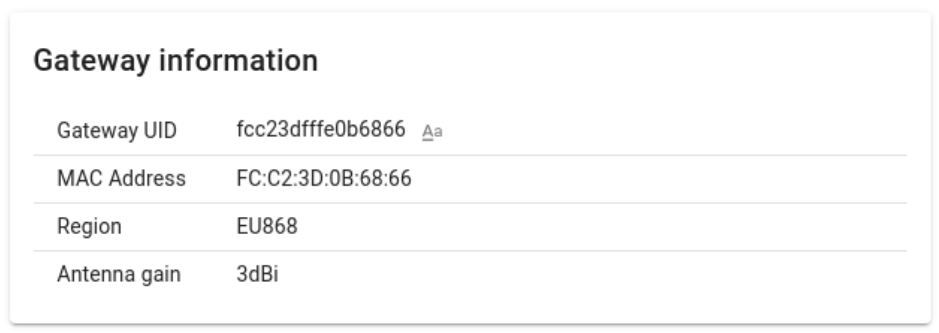
Run the following command:
machine-info --extended lora --field LORA_GATEWAY_ID
BASH
Use the UID
The gateway UID is generally used by:
- The Packet Forwarder on the gateway to know how to identify to the LNS
- The LNS to identify the gateway an associate it with the correct configuration
Packet forwarder configuration
The packet forwarders provided by default on LORIX OS are already configured to use the correct gateway UID, so you don't have to configure anything on the gateway.
If your LNS requires a different gateway UID, defined by the server, you can override it in most packet forwarder configuration. Please refer to the Packet Forwarders specific configuration help pages.
If you integrated another packet forwarder, you have to set the Gateway ID in the configuration or read it from the hardware.
LNS configuration
As your register a gateway in your LNS, you will generally have to provide the Gateway UID. Please refer to the LNS documentation to know more about
this process.